Note:
| Metacharacters | Descriptions |
| * | Matches 0 or more characters in a filename |
| ? | Matches 1 character in a filename |
| [1-3] | Matches 1 character in a filename, either: 1,2 or 3 |
| [!1-3] | Matches 1 character in a filename, either is not : 1,2 or 3 |
Switch to a commmand-line terminal, by pressing ctrl+Alt+F2 and login:
username: root
password: password of rootAt the command prompt, type pwd-> press Enter
At the command prompt ,type ls command, how many files with "test" filename
At the command prompt ,type ls * command, results output :
At the command prompt ,type ls test? command, results output :
At the command prompt , type ls test?? command, results output :
At the command prompt , type ls test[13] command, results output:
At the command prompt , type ls test[!13] command, results output:
ls command use list directory content , i hope will this help you!
Copyright by: www.linuxoperatingsystem.info http://goo.gl/kMscJ4




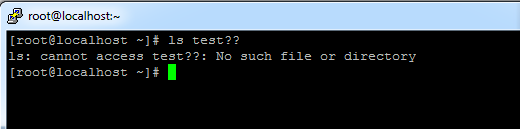





%2Bubuntu%2B14.10.JPG)


0 comments:
Post a Comment