In linux operating system, the most common file include the following:
● Text files
● Binary data files
● Executable program
files
● Directory files
● Linked files
● Special device files
● Named pipes and sockets
To view a list of files and their types use : ls –F command, End file of each filename:
| Symbol | Descriptions |
|---|---|
| @ | symbol a linked file |
| * | symbol an executable file |
| / | symbol a directory files |
| = | symbol a socket file |
| | | symbol a named pip |
| * | symbol an executable file |
*Note: all other file type do not have a special character appended to them ex: text files,binary data files or special device files
Results output:
To obtain more detailed information about each file. use : ls -l command
Results output:
Each file has eight components
1. a file type character
d : a directory
l: a symbol linked file
b and c: special device files
n: a named pipe
s: a socket
-: all other file types( text
files,binary data files)
2.A list of
permissions on the file
3.A hard link count
4.The owner of the
file
5.The group of the
file
6.The file size
(bytes)
7.The most recent
modification time of the file
8.The filename
To display file type of any file use file command
For example below:
At the command prompt, type :
#
pwd
#
ls –aF /dev
At the command prompt, type:
#
ls –l /dev
At the command prompt, type:
#
file /dev
At the command prompt, type:
#
file /dev/MAKEDEV
Copyright by: www.linuxoperatingsystem.info http://goo.gl/kMscJ4


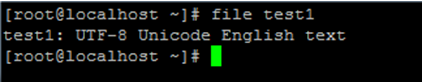



%2Bubuntu%2B14.10.JPG)


0 comments:
Post a Comment